Advanced Sidebar Menu PRO
Fully automatic sidebar menus.
Everything you need, nothing you don’t.
Advanced Sidebar Menu PRO makes managing your menus fully automatic. With just enough options to get the job done, this WordPress plugin is extremely lightweight and easy to use.
Here are some features we think you will like.
Accordion Menus
Accordion Menus take your menus to the next level by giving your users the ability to open and close sections of your menu. You can choose to keep all your menus closed until a user clicks an icon or just leave the top levels open. Choose the icon style and color that matches your site and you’re ready to go.
Style Options
Give your menus some style to dress them up to match your site. You can choose different styles for different levels on your menu. You can select a bullet style for your menu with seven styles to choose from, or select none to show no bullets. You can even style the current item or parent of the current item separately. Intuitive color pickers make choosing colors easy. Be sure to try out the “block styling” option.
Custom Post Types and Taxonomies
Create menus from the post types and taxonomies your site supports. Works out of the box with any public, hierarchical post type of taxonomy your site supports. Use a simple dropdown to select your post type or taxonomy and the rest is automatic. This is commonly used for things like WooCommerce product categories.
Navigation Menus
Turn your WordPress custom menus into sidebar menus by using the Advanced Sidebar - Navigation widget or block. Any menu created within Appearance -> Menus may be used! Want to add some styles or maybe an accordion? No problem, these menus support all style and accordion options, as well as options to display the current items only.
Link Adjustments
Ever wanted to change the text displayed in the menu? Now you can! This plugin creates simple options available on every page which let you customize how it is handled. Changing the text is as easy as entering it into a field. Excluding a page from all menus is done with single click checkbox.
Priority Support
Priority support is having your own support team standing by to make sure you are successful. In-depth troubleshooting, guidance, styling assistance, extending, and filtering are just a few things included with Priority Support. You also get access to the members only support area.
Any purchase gives you unlimited sites, support and updates.
downloads
customer rating
Basic
PRO
Go beyond the basic version with extra features and priority support.
per year
- All PRO features included
- All Basic features included
- Unlimited sites
- Plugin updates
- Priority support
- Billed annually at $74
one-time payment
- All PRO features included
- All Basic features included
- Unlimited sites
- Lifetime plugin updates
- Lifetime priority support
- Billed one-time for $187
Compare Versions
Rating
from 87 reviews
Only logged in customers who have purchased this product may leave a review.
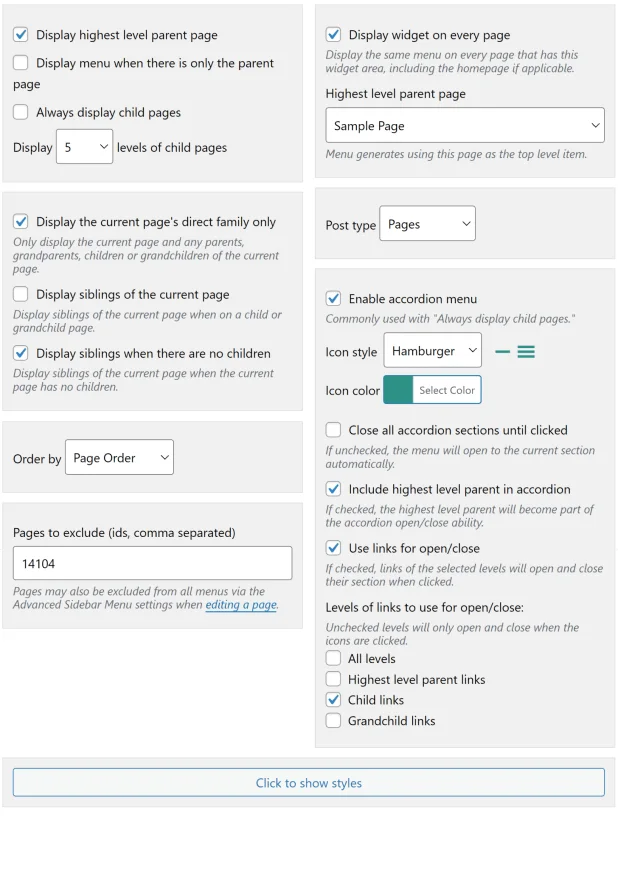
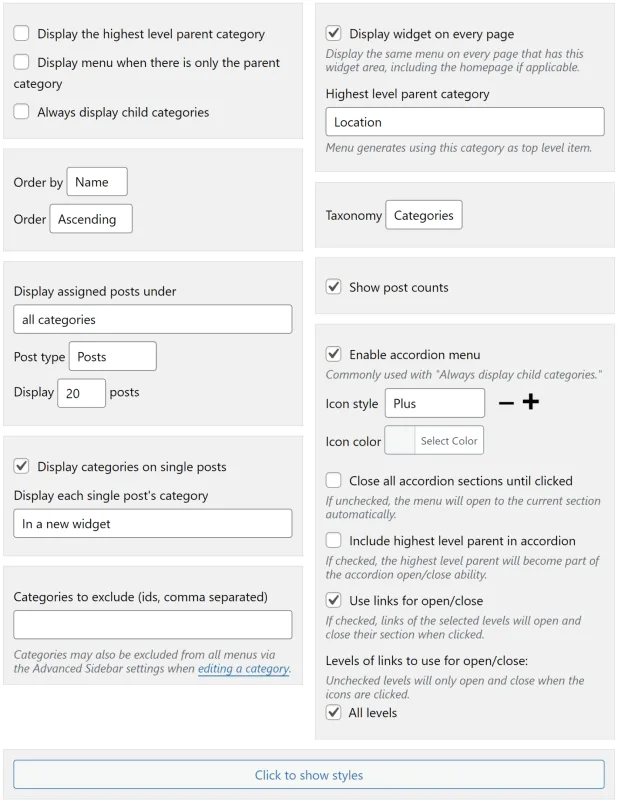
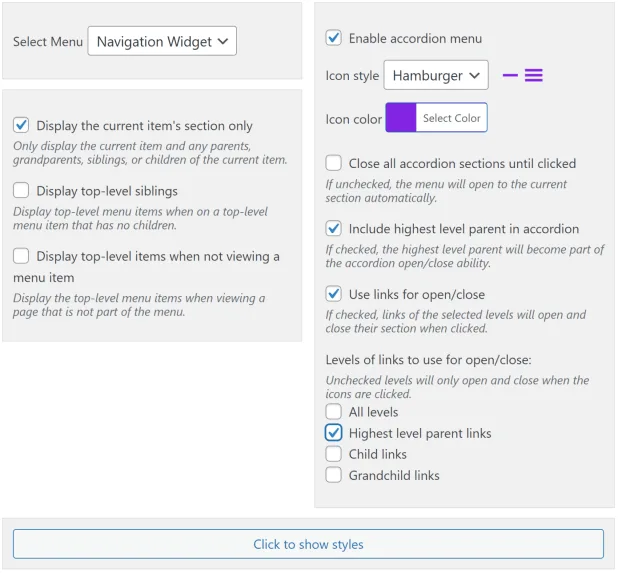
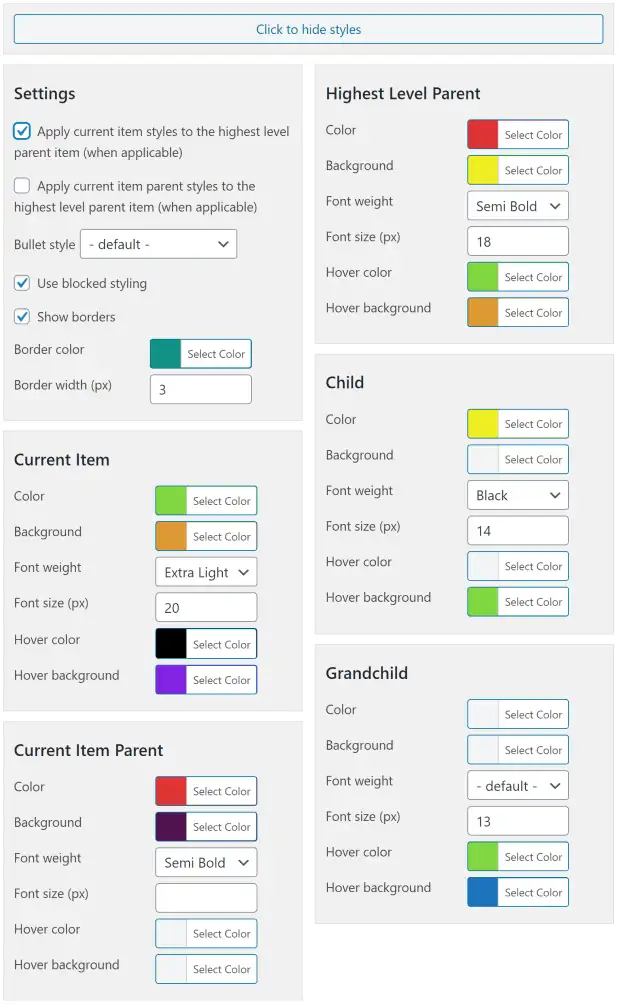
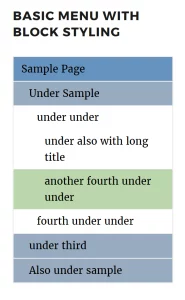
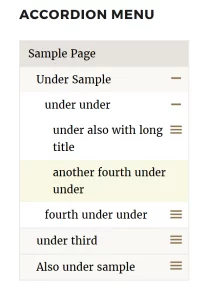
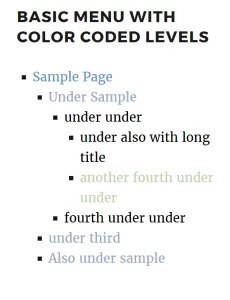
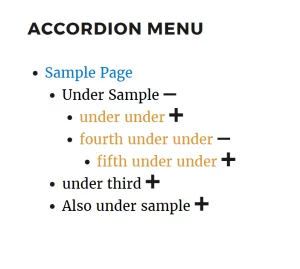
Joe Miller –
Support is great. Taking off one star because you have to install the pro version and the free version to use.
Susan Pease –
Drag and go. I can’t believe how easy this was to setup. I’m not a developer so I needed something that worked without adding code. This did the trick.
Matt Johnson –
Did not have all the features I needed.
Jon Plotz –
Saved me hours of creating custom menus manually. I use this in every site I create.
Omar Hussain –
Excellent support.
Mike Gerald –
It took me a little while to figure out to download the plugin from the email. Then was off an running in no time.
Gary Lenzen –
Worked as expected. Thank You!